_3_11zon.webp) |
| THE ULTIMATE INSTAGRAM ADS GUIDE |
Since Instagram was bought by Facebook in 2012, the two social networks have become increasingly similar. So it's no wonder that Instagram ads have long since become a real option for social media marketing. But how much do Instagram Ads cost, what types of Instagram Ads are there and what does the Facebook Ads Manager have to do with it? Find out in this Instagram Ads Guide!
ADVERTISING ON INSTAGRAM: IS IT WORTH IT?
Whether Instagram Ads pay off depends largely on who is your target group among the extrapolated 1.22 billion users. You have the best chance of success with a target group between 16 and 29 years of age: According to Statista, more than 80% of all 16 to 29-year-olds use Instagram. If the target group is right and the product can be marketed well on a platform that focuses on visual content, the investment is worth it.
INSTAGRAM ADS: COSTS
The cost range for Instagram Ads is between EUR 0.02 and EUR 14 per ad. However, this should only be understood as a very rough guideline. Flat rates? None, because the auction principle applies to Instagram Ads, just like Facebook Ads: You place a bid and depending on the competition and the amount of this bid, your ad will be displayed more or less often.
Ultimately, this means that you can advertise for just a few euros a day, depending on how your competitors are positioned, but you can also invest a lot more money. You decide how your budget is used and what the Instagram Ads will cost you:
- CPC ( cost per click ): You pay per click on an Instagram ad you place.
- CPM ( cost per mile ): The bid is generated per thousand views of your switched content.
- CPA ( cost per action): The bid applies to each interaction that you have defined in advance, such as comments or likes.
REACH ON INSTAGRAM ADS
Not surprisingly, the range cannot be predicted in general either. Basically, it increases with every interaction with the ad. To reach as many Instagram users as possible, you can either select "increase reach" as the campaign goal or use the following means:
- hashtags
Use selected hashtags in the ads that are currently trending. 5-10 pieces are enough, the (theoretically) possible 30 hashtags are rather too many. Set individual hashtag stickers in Story Ads as well.
- story highlights
If you post current advertising campaigns as story ads, it is best to record them as story highlights on your profile. In this way, the ad can be viewed again and again even after the 24 hours have elapsed and reaches more users.
- language selection
Try out whether German or English works better in the ads. It depends entirely on your industry whether this makes sense or not. You can often reach a larger audience with English.
Which type of Instagram Ad reaches the most users ultimately always depends on the individual case. There is no panacea. It is all the more important to know the ad formats of Instagram and their advantages!
.
STORY ADS & CO.: FORMATS FOR INSTAGRAM ADS
The big advantage of Instagram Ads is that they fit naturally into the feed or story bar. That's why many users don't even notice the ads on Instagram. There is no sidebar on Instagram, which means that users automatically see the ads when scrolling. This increases the probability that the advertising will be paid attention to - especially if the format is chosen cleverly.
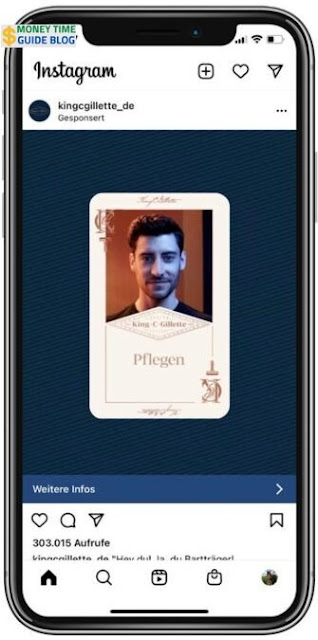 |
| THE ULTIMATE INSTAGRAM ADS GUIDE |
INSTAGRAM PHOTO ADS
Let's start with the classic: In addition to the image material, an image ad contains a headline and description, the corresponding website link, and, of course, a call-to-action button. A photo ad is distinguished from organic posts by the CTA and the note "sponsored" at the top right of the image.
Information on the optimal formatting of Instagram Photo Ads can be found here.
INSTAGRAM STORY ADS / SWIPE UP ADS
Story ads appear between organic story posts. Like an organic story, they are displayed in full-screen mode and are only available for 24 hours (unless saved as a highlight). This makes the format perfect for advertising limited-time offers.
With the swipe-up function in the story ads, you can forward users directly to a landing page.
Attention: The corresponding page must be optimized for mobile devices. Instagram is a mobile-only network - long loading times and cumbersome design are absolute no-gos for external landing pages.
INSTAGRAM CANVAS ADS / INSTANT EXPERIENCE
In short, the Canvas format is perfect for Instagram: it's mobile-friendly and has up to 10x faster loading times. In addition, canvas ads come as full-screen ads and have engagement as their top priority - the best prerequisite for increasing reach.
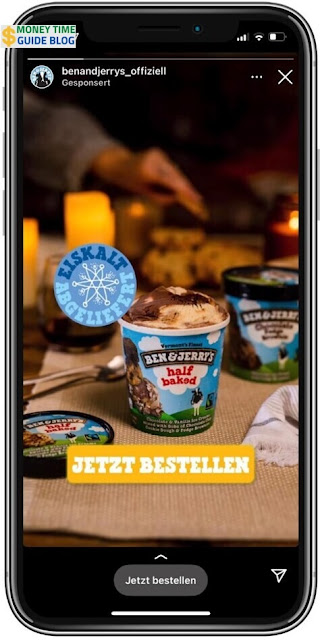 |
| THE ULTIMATE INSTAGRAM ADS GUIDE |
By the way: Strictly speaking, Canvas Ads are now called Instant Experience. The functionality has remained the same, with the difference that the ads can now also be placed in the news feed. Initially, Canvas was just available for Instagram Stories. Now, you have the option of creating Instant Experience Ads either with a template or without one. You can choose between pictures, videos, and slide shows.
INSTAGRAM VIDEO ADS
A video ad on Instagram can take up to 60 seconds. Keeping in mind that Instagram users have a short attention span, it is recommended to make video ads no longer than 20-30 seconds for the best results. Think about your user behavior – would you spend a whole minute watching ads? Probably not, unless the whole clip is extraordinarily gripping.
Video ads are great when you want to showcase details. In this format you can, for example, show how a dish is prepared or what a certain outfit looks like when it is presented "spontaneously" and not in the studio setting.
INSTAGRAM CAROUSEL ADS
You probably already know the carousel format from Facebook: Here several content elements are combined in one ad post.
By swiping from image to image (or video) the ad gets an interactive character and the dwell time increases. Carousel ads are predestined for storytelling. Sure, because you can do a lot with up to ten pictures!
You can use this format, for example, to show the versatility of a product by staging it in very different settings.
INSTAGRAM REELS ADS
Instagram Reels last up to 60 seconds and, as creative, engaging video posts, are the clear answer to the TikTok trend. With Reels, you can place vertical video posts with a duration of 30 seconds as Instagram Ads, excitingly package them and convince your target groups.
With a wide selection of audio recordings, special effects, and comprehensive editing tools, you can craft your own unique stories. An audio library offers enough material for you to create something truly remarkable.
INSTAGRAM IGTV ADS
Brand new – and still in the test phase in Germany in 2021 – are IGTV ads. IGTVs themselves can be over a minute long, with ads lasting up to 15 seconds. IGTV ads mean that advertising no longer only appears in the feed and story, but also when you engage with IGTV as a user. What is particularly interesting is that Instagram wants to share a good part of the advertising revenue with the creators.
Do you already have ideas about what your Instagram ad would look like? Then get to the implementation!
CREATE INSTAGRAM ADS: HOW IT WORKS
You have two options for creating your ads: either through an Instagram Business account or through a link with the Facebook Ads Manager. We'll focus on the second option here, as it offers a bit more possibilities.
The good news: If you already know your way around Facebook Ads, Instagram Advertising is no longer magic. We have summarized the steps that lead to the finished Instagram ad in an overview.
✓ STEP 1: CREATE A LINK
You can link the Instagram profile to the Facebook Ads Manager by simply selecting "Add account" under "Instagram account ". Once you have entered and confirmed the Instagram account name and password, the accounts are already linked and you can run and review your Instagram ads via the Ads Manager.
✓ STEP 2: SELECT OBJECTIVE
Although Instagram Ads don't have as many objectives as Facebook Ads, this step is no less important. You can target the ad to one of the following 8 options :
- lead generation
- More video views
- The higher conversion rate on a website or in an app
- More post interactions
- More brand awareness
- More app installs
- More traffic
- More range
So that your budget is used optimally, you should choose very carefully here. After all, why pay for something that doesn't correspond 100% to your goal?
✓ STEP 3: DEFINE THE TARGET GROUP
The right target group is another factor that determines the (un)successfulness of an ad. As with Facebook Ads, you can put together an individual audience here from demographic information such as age, gender, and location as well as a maximum of 10 areas of interest. Save your target group so that you can use it for future ads.
✓ STEP 4: CHOOSE PLACEMENT
If you are deciding between Instagram and Facebook for running your ad, why not post it on both? Simply select "Platforms" to specify which channel the ad should appear on. Additionally, you can choose if it should be placed in the feed or as a story advertisement. Doing so ensures maximum reach and engagement with your audience.
✓ STEP 5: SET BUDGET AND SCHEDULE
Subsequently, you'll need to decide on the budget. You will have the option of setting either a daily budget or a lifetime budget. If your budget is depleted, your "auction bid" terminates. In this step, you also specify the time criteria according to which your ad should be displayed. So you choose the period in which you can reach the most users in your target group.
✓ STEP 6: CREATE AN AD
After identifying the target demographic and other details, you can create a tailored Instagram ad. It's also important to bear in mind that the landing page should be optimized before launching the ad. Also, when creating the ad, keep in mind that Instagram is primarily an image platform.
In other words, use text sparingly and choose your CTA carefully. You can choose, for example, "Register", "See more" or "Contact us".
✓ STEP 7: CHECK AND SUBMIT
Are you happy with the finished ad? Then you can now look at the preview and check one last time whether everything has been implemented as planned. Now only the confirmation is missing and a short time later your Instagram advertising is ready to go.
✓ STEP 8: OPTIMIZATION AND CHANGES
Be sure to change small details on the ad every 1-2 weeks. Otherwise, the same advertising is repeated over and over again and leads to so-called "advertising fatigue" among the target group - a beginner's mistake that can easily be avoided.
INSTAGRAM ADS MEET FACEBOOK: THE ADS MANAGER
To use Ads Manager and create ads on Instagram, you need a Facebook Page or business account. With these requirements, you can link Instagram and Facebook not only for private purposes but also for advertising purposes.
As already mentioned, this link is not necessary. However, the Ads Manager is a pretty big help when advertising on Instagram, because here you can narrow down target groups in great detail.
As a beginner, you will also be guided through the creation of an ad with step-by-step instructions. (If you already know, choose the Quick Creation variant.) Last but not least, you can monitor the performance of your Instagram Ads in the Ads Manager. For example, you can see which small changes have a positive or negative effect on individual ads.
So if you already work with Facebook Ads, the step to Instagram Ads is no longer too complicated. Of course, not every company is suitable for Instagram: For example, anyone who offers services in the financial sector will hardly recruit their clients on an image platform.
However, Instagram ads are a real opportunity for many industries, because content can be linked in these ads – which is otherwise only possible on Instagram in the profile biography. So if you want to do social media marketing with high-quality visuals, Instagram Ads are worth a try!

